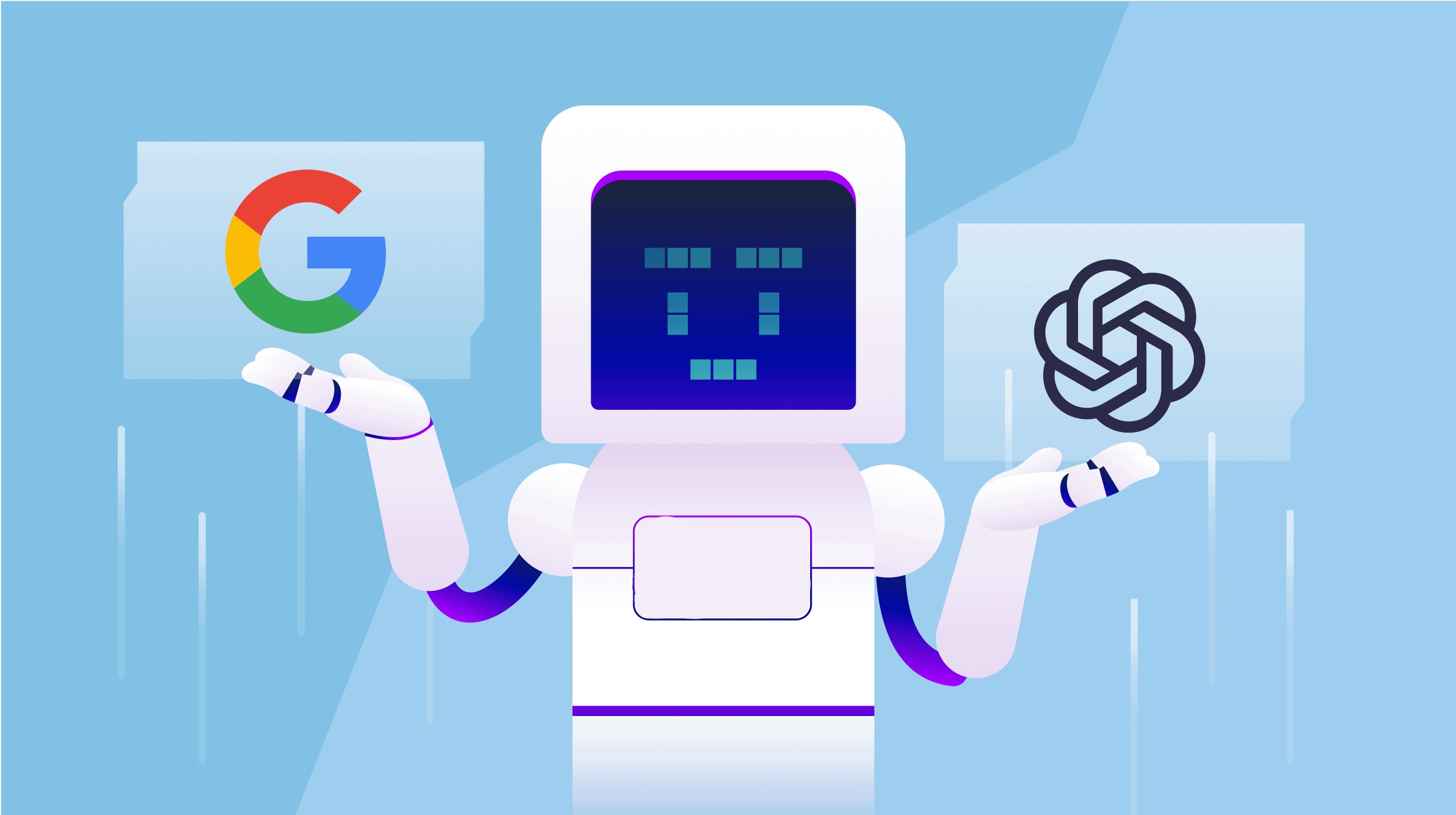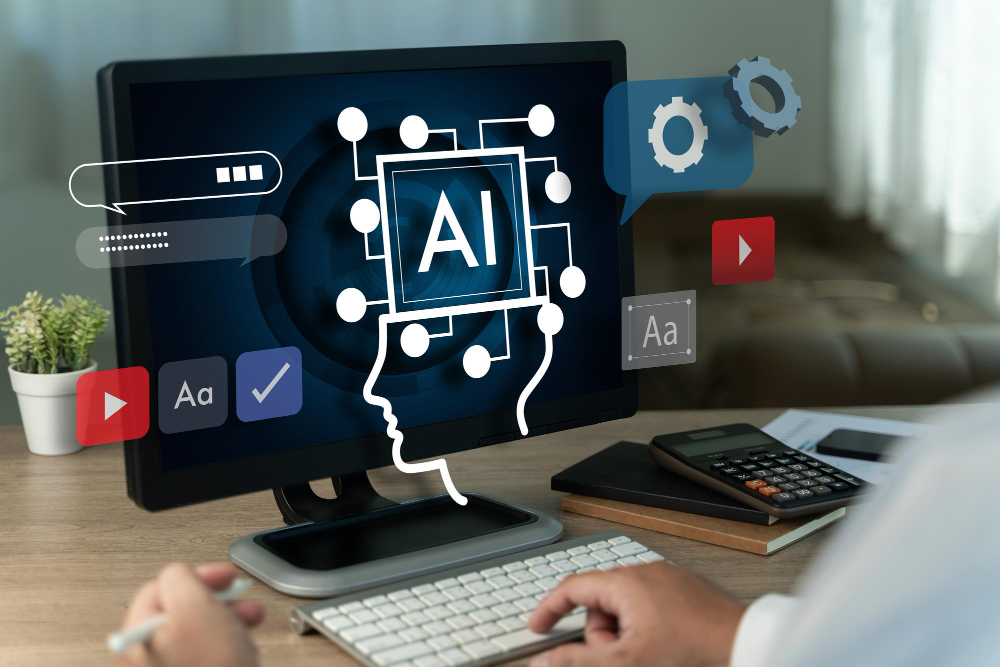PhotoRoom
The first section of this course introduces you to the interface of the AI-powered photo editor - PhotoRoom. This establishes a solid foundation for navigating the PhotoRoom software and discovering its many features. This course delves deep into the fundamentals of photo editing - including how to use PhotoRoom for background removal, creative effects applications, photo retouching, and more. Alongside, this course will teach you about advanced retouching techniques, smart resizing, colour correction, and composition using the powerful AI editing technology. Know how to optimize images for different platforms, streamline workflow, manage collaborative editing, and creative tools integration with this PhotoRoom course.
PhotoRoom is an image editor that leverages the power of AI to create realistic, studio-quality backgrounds for your product images. In this course, .you will learn how to use the PhotoRoom AI app to edit your photos and create clean, professional-looking images for ecommerce, social media or personal use. You will discover how to use this tool and its features beyond background removal, . You will know how to use object removal, image enhancement, text overlay, collage creation and other innovative features offered by this tool. You will also learn about advanced retouching techniques, smart resizing, colour correction, and composition using the powerful AI editing technology. You’ll explore more about PhotoRoom and learn how to effortlessly customize and polish your photos as per your preference and creative taste.
Frequently Asked Questions
Photoroom is a mobile app and web-based photo editing tool that simplifies photo editing, particularly focusing on background removal and creating professional-looking visuals.
Photoroom is owned by a company called Photoroom.
Photoroom can be a good photo editing tool, particularly for those who prioritize:
- Effortless Background Removal
- Content Creation with Ease
- User-Friendly Interface
Depending on whether you opt for Photoroom’s free plan or its pro plan, you’ll be subject to varied restrictions albeit either way they both have their shortcomings. Having an annual export limit makes it best for anyone who doesn’t do much editing since he or she can make only a few exports per year before running out of credits; on the other hand paying more helps you access features such as high resolution downloads with no restrictions on exports all thanks to upgrading your account.
Here's the difference between Photoroom and Photoroom Pro:
- Features: Photoroom offers basic editing tools (crop, exposure, etc.). Photoroom Pro unlocks advanced features like batch editing, selective adjustments, noise reduction, and cloud storage.
- Target Users: Photoroom suits casual photographers and beginners. Photoroom Pro caters to enthusiasts and professionals seeking more powerful tools.
Pricing: Photoroom is free with limited edits. Photoroom Pro requires a paid subscription.
Photoroom doesn’t work without Internet connectivity as far as most models go, and editing and removal of backgrounds are the key things that it does.
Yes, you can use Photoroom on your PC! Photoroom offers two options for PC users:
- Photoroom Web App
- Photoroom Mobile App with Emulators (Optional)
Photoroom was founded by Matthieu Rouif (CEO) and Eliot Andres (machine learning engineer) in late 2019. While the company itself, Photoroom, isn't publicly traded, these two individuals are considered the creators behind the application.
Photoroom is a versatile mobile app and web-based photo editing tool designed to simplify photo editing, with a particular focus on:
- Effortless Background Removal
- Content Creation Powerhouse
- Basic to Moderate Photo Editing
According to the available information, Photoroom is likely operational right now
UNIT 1 Introduction
UNIT 2 Use the menus