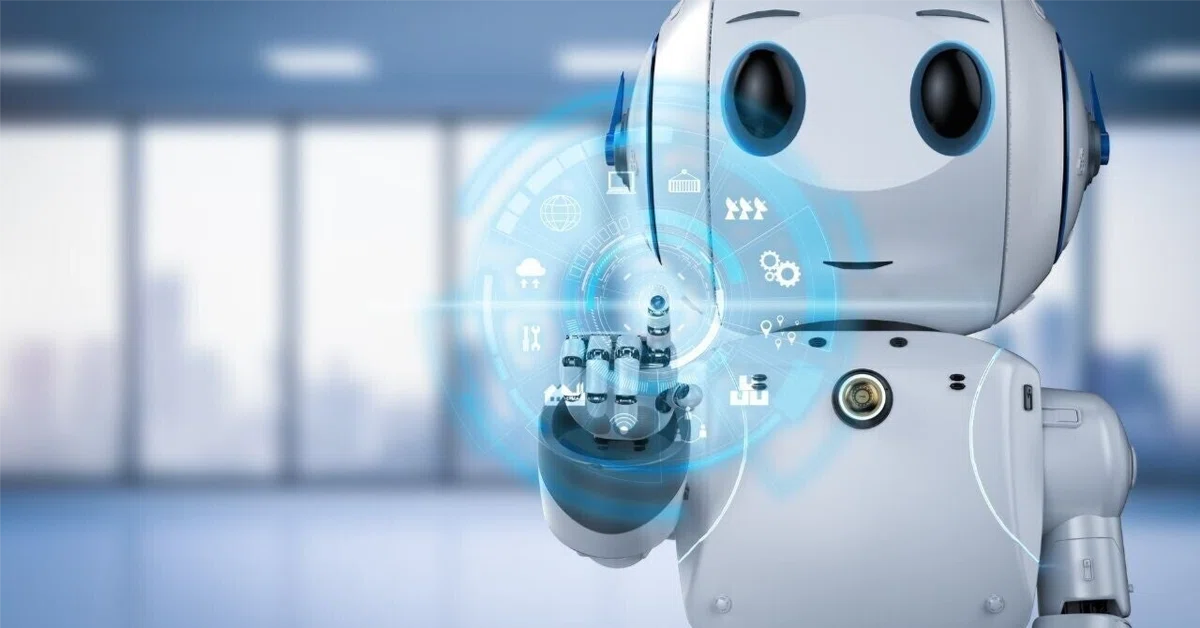Synthesia
This course will introduce you to 10 powerful AI tools that can help you with a variety
of tasks, from writing and editing text to generating creative content and designing
graphics. By the end of the course, you will be able to use these tools to improve your
productivity and creativity.
Frequently Asked Questions
Synthesia offers a freemium model. Here's a breakdown: Free Tier: You can create short Synthesia videos (up to 10 seconds) with limited avatar and voice options. This allows you to test the tool and its functionalities. Paid Plans: Upgrading unlocks longer video durations, access to a wider range of avatars and voices, and additional features like custom backgrounds or commercial use rights.
Synthesia is an AI-powered video creation tool that allows you to generate realistic videos featuring AI-powered avatars that speak your script. You can use it for: Explainer videos: Create engaging explainer videos with a virtual presenter. Educational content: Develop interactive learning materials with AI-powered lecturers. Marketing and advertising: Generate personalized marketing videos with a spokesperson avatar. Social media content: Craft unique and attention-grabbing content for social media platforms.
Music within Synthesia depends on your plan: Free Tier: Free tier videos have limited royalty-free music options. Paid Plans: Paid plans often offer a wider library of royalty-free music tracks you can incorporate into your Synthesia videos.
Write your Script: Prepare the text you want the avatar to speak in your video. Choose an Avatar and Voice: Synthesia offers various avatar options and voice styles to suit your needs. Upload your Script: Paste or upload your script into the Synthesia interface. Preview and Edit: Synthesia generates a video with the chosen avatar speaking your script. You can preview and edit the video for timing and visual adjustments. Render and Download: Once satisfied, render your video and download it for use.
The maximum video length depends on your chosen plan: Free Tier: Free tier videos are capped at 10 seconds. Paid Plans: Paid plans offer longer video durations, with some plans allowing videos of several minutes or even hours depending on the specific plan.
Synthesia's video generation time depends on several factors: Video Length: Shorter videos render faster than longer ones. Avatar Complexity: Videos with highly detailed avatars might take slightly longer to render compared to simpler avatars. Script Complexity: Scripts with intricate lip movements or special effects might require a bit more processing time. Your Computer Specs: A computer with a powerful graphics card and processor will render videos faster.
The script limit for Synthesia also depends on your chosen plan: Free Tier: Free tier videos have a very short script limit (around 10 seconds). Paid Plans: Paid plans offer varying script limits. Some plans allow for a few minutes of script length, while higher tiers might allow for even longer scripts depending on the specific plan.
Here are some compelling reasons to consider using Synthesia: Efficient Video Creation Scalability and Customization Cost-Effectiveness Overcome Language Barrier
Variables in Synthesia allow you to personalize your videos by dynamically inserting text or data within the script. This can be useful for: Creating personalized greetings Generating product demos Running A/B tests
Synthesia was founded in 2017 by a team of researchers from the University of Helsinki. Since then, the company has grown and continues to develop its AI video creation technology.
1. Introduction to AI Video
2. Getting Started with Synthesia
3. Script Writing for AI Videos
4. Creating Your First Video
5. Using Advanced Features
6. Integrations and Applications