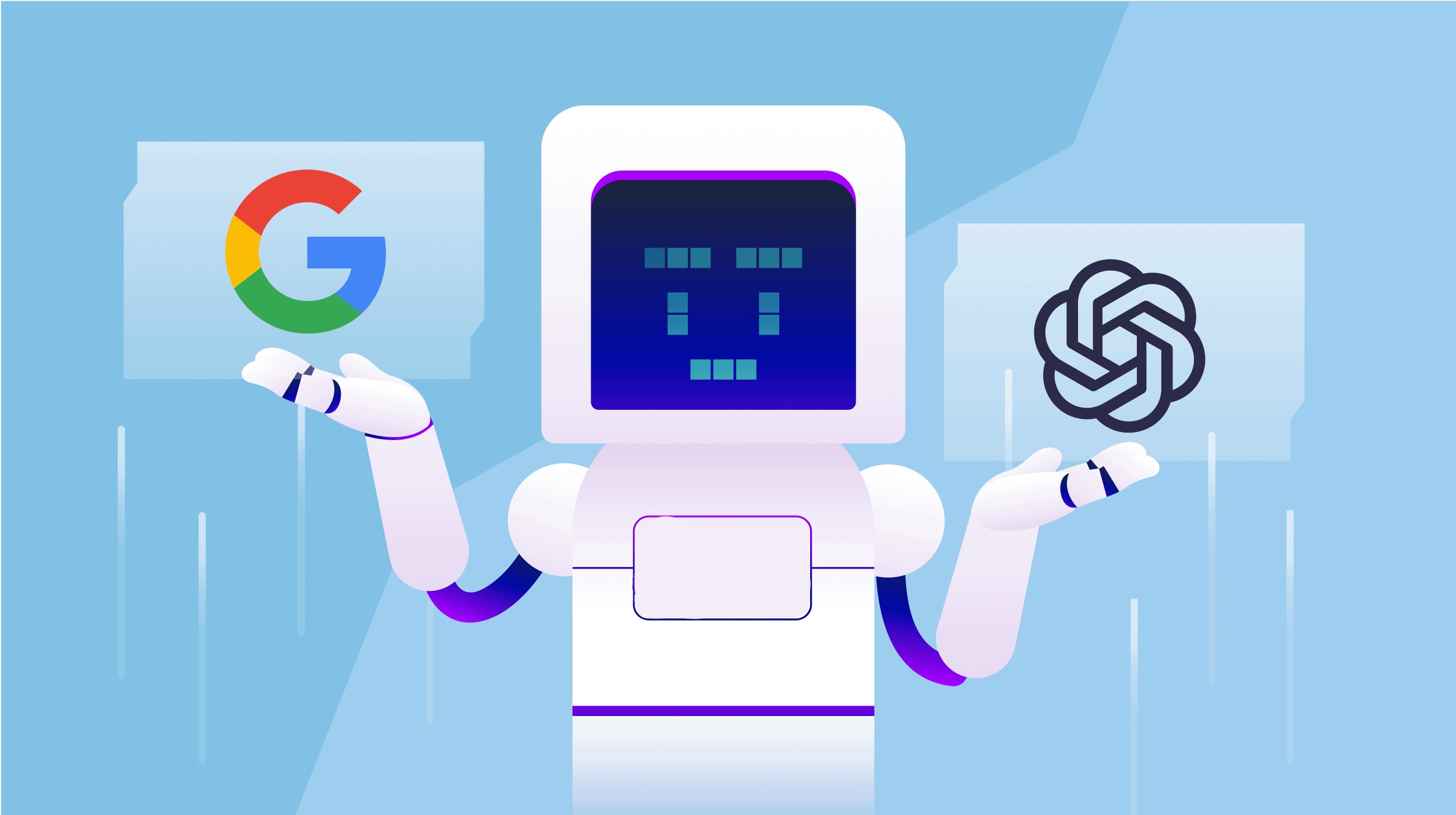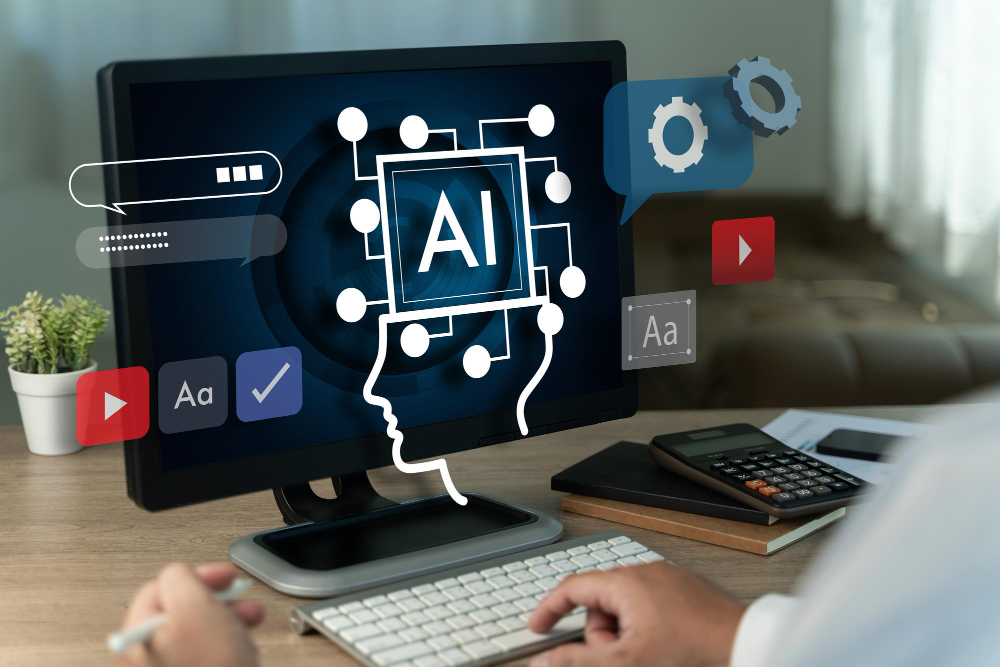
Designs.ai + Canva
In this course, we will delve into the world of Canva’s AI powered magic tool and its application in design. You will learn how to transform your text and video content into eye-catching creations, how to use Canva’s AI driven features to create dynamic and professional presentations, use AI-enhanced filters and effects, design dynamic animations and how to use Canva’s AI driven suggestions to elevate writing and storytelling. Whether you are a marketer, business owner or a creative professional – this Design AI and Canva course will equip you with the skills and knowledge to create professional quality visuals and content that wows your audience.
Frequently Asked Questions
Yes, Canva integrates AI design tools that can assist you in creating visuals, although they don't design entirely on their own.
Magic AI in Canva isn't called "Magic AI" but rather Magic Design.
No, you can't directly "open" a separate AI program within Canva. However, Canva offers several AI-powered design features integrated into the platform itself, so you don't need to switch between different applications.
Artificial intelligence (AI) has become a powerful tool for design, assisting with various tasks and transforming the creative process.
Canva was founded in 2013 by Melanie Perkins (CEO) and Cliff Obrecht. These individuals likely hold significant ownership stakes in the company, although the exact percentages are not publicly available.
Yes, you can potentially sell designs you create on Canva, but with some important limitations depending on the content you use: Canva Content License Selling Original Designs
Building your own AI is possible, but the complexity depends on your goals and skillset.
AI is a valuable asset in the design toolbox, but it won't replace human designers. The future of design lies in collaboration, where AI empowers human creativity to produce even more impactful and engaging design experiences.
Canva offers a freemium model, meaning it has both free and paid plans.
You can't directly "use AI" on Canva in the traditional sense of opening a separate AI program. However, Canva has several features and functionalities that leverage artificial intelligence to assist you in the design process
Yes, Canva offers a free plan with basic features. A Pro version unlocks premium templates, advanced tools, and collaborative features.
No prior design experience is needed! Canva’s drag-and-drop interface is incredibly intuitive, allowing beginners to effortlessly create stunning, professional-quality designs, even if they’re just starting out with graphic design.
Canva operates as a cloud-based platform, meaning an active internet connection is necessary to access and edit your designs at any time.
Yes, Canva allows you to create and edit videos, add animations, and customize transitions for professional-quality multimedia projects.
Canva offers high-quality download options for printing, as well as a convenient printing service that delivers your designs directly to your doorstep.
Canva provides an extensive collection of templates and design inspirations, enabling users to kickstart their creativity and begin crafting impressive designs with ease and efficiency.
Canva supports various formats, including PNG, JPEG, PDF, MP4, and GIF, enabling you to export designs for multiple purposes like print, digital media, and video.
Absolutely! Canva lets you upload images, videos, and fonts to personalise your designs while maintaining brand continuity.
The majority of Canva elements are free to use, however commercial use requires careful consideration of the licensing restrictions. Canva Pro contains more licensed assets.
Yes, Canva Pro allows you to scale designs for different platforms with the Magic scale tool, saving time while retaining design quality.
Designs.ai
1. Introduction to AI in Design
2. Navigating Designs.ai
3. Creating Graphics with Designs.ai
4. Designing Logos
5. Video Production with Designs.ai
6. Utilizing Advanced Features
Canva
- Module 1: Introduction to Canva
- Module 2: Design Basics
- Module 3: Creating with Canva
- Module 4: Customizing Designs
- Module 5: Advanced Canva Tools
- Module 6: Collaborative Features
- Module 7: Specialized Projects
- Module 8: Canva for Video and Animation
- Module 9: Exporting and Publishing
- Module 10: Tips and Tricks for Efficient Design
- Module 11: Final Projects and Assessment