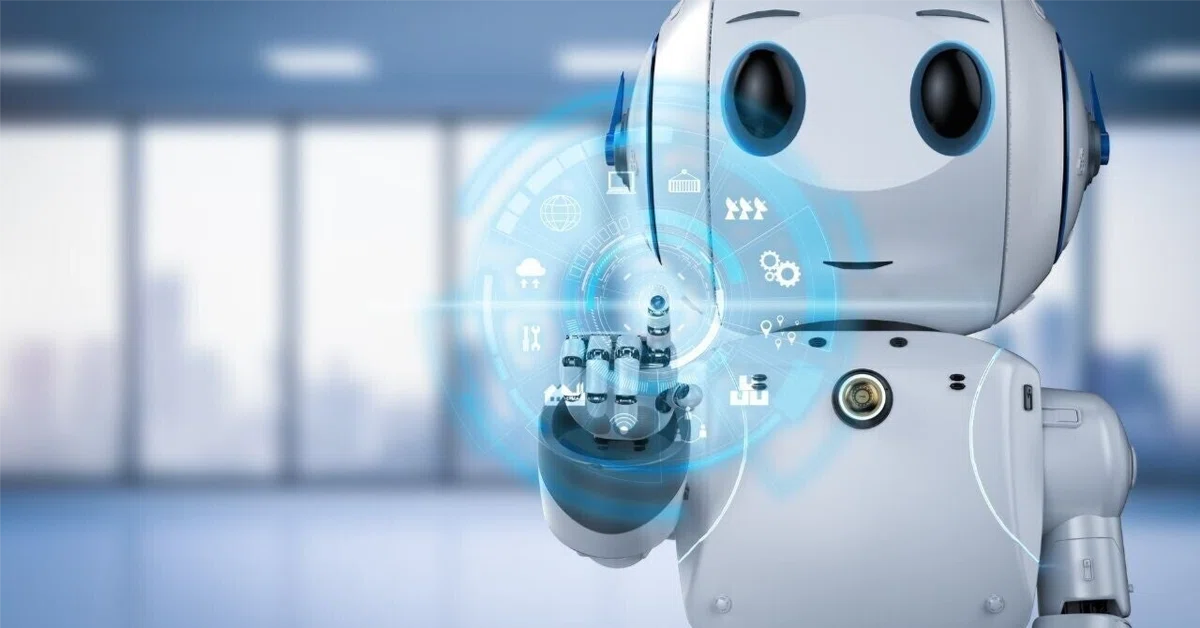Canva
Canva, a robust and user-friendly graphic design tool, makes it easy and affordable for anybody to create images of professional quality. Canva's intuitive interface and extensive feature set offer countless opportunities for creative expression and successful communication, regardless of your level of design expertise.
This course will teach you how to use Canva's vast collection of templates, typefaces, and design components to produce eye-catching projects. Canva provides tools to make your ideas a reality with little work, whether you're creating presentations, business cards, marketing materials, or social media postings.
One of Canva's distinguishing advantages is its ability to simplify complex creative jobs. This course will demonstrate how to save time with Canva's drag-and-drop editor, pre-designed templates, and smart features. You'll also learn how to tweak your designs for numerous platforms, so your images appear great on social media, websites, and in print.
By the end of this course, you will have mastered Canva's tools and gained the confidence to design with purpose. Whether you're an enterprise trying to improve your branding, a student looking to make eye-catching presentations, or a hobbyist exploring creative possibilities, Canva will be your go-to tool for anything design.
Frequently Asked Questions
- Module 1: Introduction to Canva
- Module 2: Design Basics
- Module 3: Creating with Canva
- Module 4: Customizing Designs
- Module 5: Advanced Canva Tools
- Module 6: Collaborative Features
- Module 7: Specialized Projects
- Module 8: Canva for Video and Animation
- Module 9: Exporting and Publishing
- Module 10: Tips and Tricks for Efficient Design
- Module 11: Final Projects and Assessment