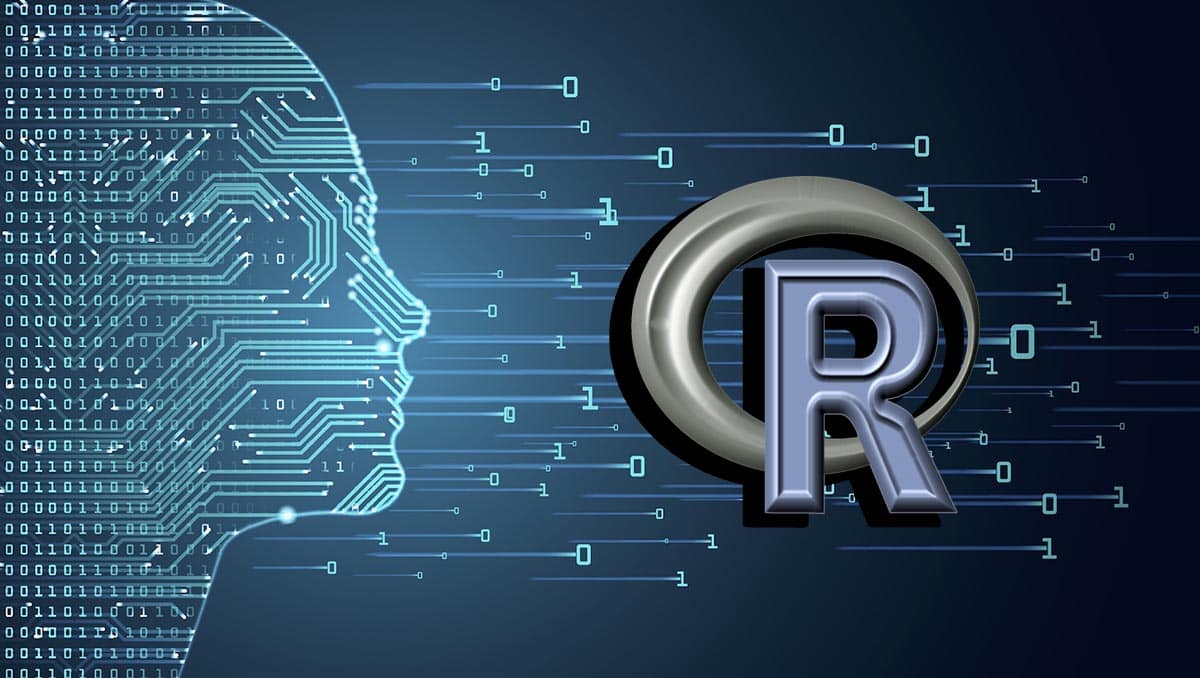Data Analytics with Tableau
This course is designed to equip participants with the essential skills and knowledge needed to perform effective data analytics using Tableau. Participants will learn to explore and visualize data, create interactive dashboards, and derive meaningful insights to support data-driven decision-making. The course combines theoretical concepts with hands-on practical exercises to ensure participants gain a comprehensive understanding of data analytics using Tableau.
Frequently Asked Questions
Tableau is a powerful data visualization tool used by data analysts to create interactive dashboards and reports that communicate insights from data. It helps you explore, analyze, and uncover data in an understandable way.
The value depends on your goals. It demonstrates your proficiency in Tableau, but experience is often more valued by employers. Consider if it aligns with your career path and learning style.
Yes! Tableau excels at visual data analysis, making complex datasets clear and easy to understand.With Tableau, you can create charts, graphs, and dashboards that reveal patterns and trends in your data.
Tableau's user-friendly features and growing popularity keep it in high demand for data analysis.
Tableau shines with large, complex datasets. It helps you see patterns, trends, and relationships you might otherwise miss.
Tableau has a relatively gentle learning curve. The drag-and-drop interface is intuitive, which makes it easier for beginners to pick up the basics. While some scripting might be involved, it's not coding-heavy.
SQL can connect Tableau to your data sources, but Tableau itself focuses on visualizing and analyzing the datasets, not writing complex SQL queries. Basic SQL knowledge can be helpful for connecting to databases before bringing it into Tableau for visualization.
No, Tableau is a visual analytics platform. You won't be writing code, but creating stunning data stories using visual interface. However, some scripting can be used for advanced customizations.
The primary purpose of Tableau is to create clear and compelling data visualizations that communicate insights to both technical and non-technical audiences.
SQL is a fundamental skill for data analysts, and it can be beneficial to learn some SQL basics before diving into Tableau.
1. Introduction to Data Analytics
2. Overview of Tableau
3. Downloading and Installing Tableau
4. Tableau Basics
5. Data Preparation and Cleaning
6. Data Visualization
7. Advanced Tableau Features
8. Dashboards and Storytelling
9. Data Analysis and Insights
10. Integration with Other Tools