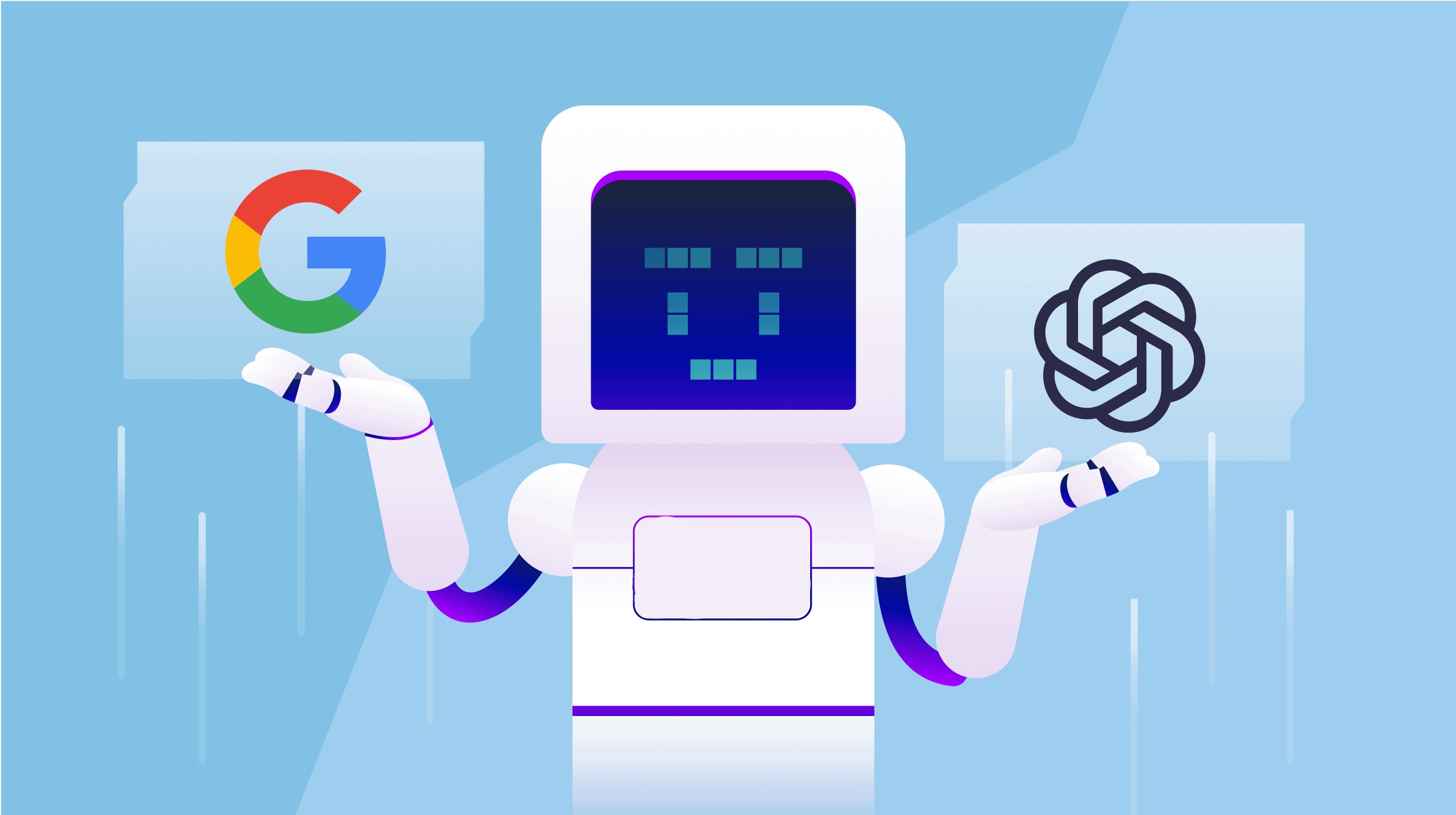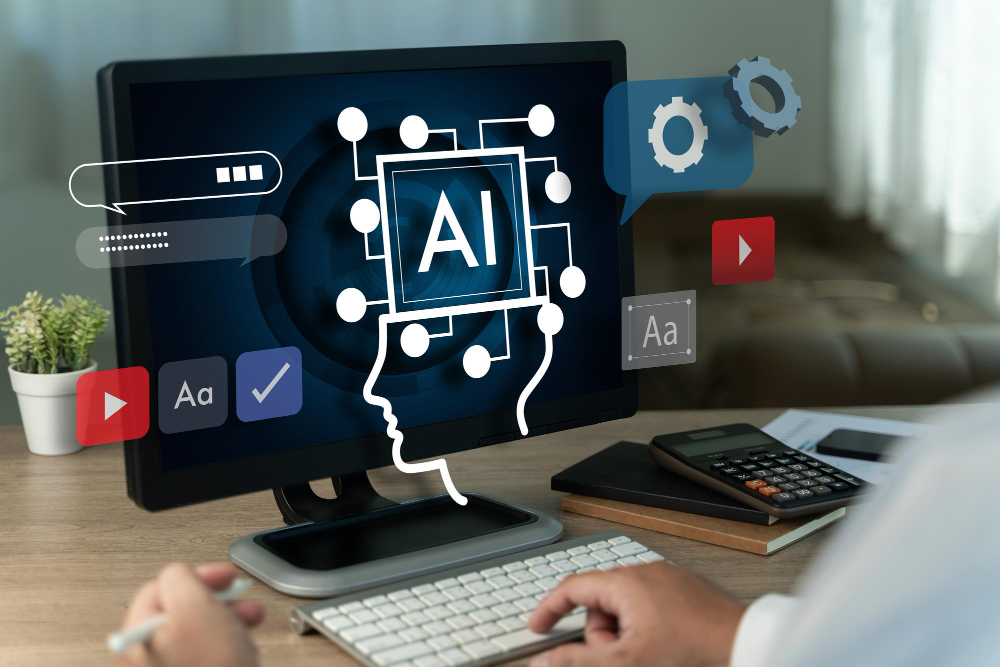Descript + Notion AI
In this comprehensive course, you will gain invaluable insights and practical skills to use his Descript and elevate your video editing skills to new heights. First we will start with the core skills and get a deep understanding of its intuitive interface and powerful editing capabilities. From understanding basic navigation to advanced editing techniques, you’ll get a hold of every feature of the Descript platform and learn the tools and knowledge that you’ll need to edit your audio and video content like a pro.
This course introduces you to Artificial Intelligence (AI) and its impact on industries and society. You'll explore the fundamentals of AI, machine learning, and data science, gaining a strong foundation in these fields. Learn the history and evolution of AI, from early algorithms to modern technologies, and understand its types: narrow, general, and superintelligence. Discover practical applications of AI in sectors like healthcare, finance, and education through case studies. You'll also delve into machine learning algorithms and ethical challenges surrounding AI. By the end, you'll have the knowledge and skills to navigate an AI-driven future confidently.
In this course, you will explore Descript’s advanced transcription features, learn how to effortlessly translate audio and video files and adjust the records to suit your needs. You’ll also learn how to modify transcripts with precision, add captions, and leverage Descript’s transcription ability to simplify your workflow and save valuable time. In tandem, in this course, you will also discover how to use this interactive tool to captivate your audiences and keep them engaged from start to finish. Whether you're a newbie or an expert, this course will help you unlock the full potential of Descript and take your video creation and editing to the next level.
Frequently Asked Questions
Descript is a powerful video editing tool with a unique approach. It focuses on editing the audio and video separately (rather than a single timeline), making it ideal for: Podcast editing Screencast editing Multi-track video editing Adding captions and subtitles
Benefits of Descript: Simpler Audio Editing: Separating audio from video makes intricate audio edits (like noise reduction or adding music) a breeze. Faster Iteration: Edit dialogue quickly by adding, removing, or rearranging audio clips without affecting the video. Transcription and Captions: Descript's automatic transcription saves time and lets you create subtitles directly within the tool. Collaborative Editing: Invite team members to edit your project in real-time, perfect for remote workflows.
Descript is generally considered safe to install. Here's why: Trusted Developer: Descript is developed by a reputable company with a good track record. Positive Reviews: Descript receives positive reviews from users and security experts. Transparency: Descript outlines their data security practices on their website.
Descript is a good video editor, especially for projects that heavily involve audio editing or transcription. Here's a breakdown: Strengths: Excellent audio editing tools, intuitive interface, real-time collaboration, automatic transcription. Limitations: Not as feature-rich for complex visual effects compared to some traditional video editors.
Descript offers both online and offline functionality: Online Editing: Access Descript from any web browser with an internet connection for maximum flexibility. Offline Editing: Download your project for offline editing. However, some features like real-time collaboration or cloud storage might require internet access.
Yes, you can create subtitles using the transcribed text in Descript. You can edit the text, adjust the timing, and customize the subtitle appearance.
Yes, Descript offers a web-based application that you can access from any web browser. This makes it platform-independent and accessible from any computer with an internet connection.
Yes, Descript has an automatic transcription feature. It can transcribe your video audio into text, saving you time and effort.
Descript currently does not have a dedicated mobile app. However, you can access the web app from your phone's browser for limited functionality. For full editing features, using Descript on a computer is recommended.
Descript boasts a user-friendly interface with a clean layout. The core functionalities are relatively straightforward to grasp, especially for those familiar with basic video editing concepts. However,
This course is suitable for anyone interested in learning about AI, from beginners with no prior knowledge to professionals looking to deepen their understanding. Whether you're a student, entrepreneur, or industry expert, you'll find valuable insights to enhance your skills.
You will explore the principles of artificial intelligence, including its history and essential concepts like machine learning, deep learning, and data science. The course also covers real-world AI applications, ethical considerations, and practical experience with AI tools and platforms.
No previous experience is required. The course begins with fundamental principles and progresses to more sophisticated topics, making it accessible to novices while also providing value to those with some prior experience with technology.
Yes, the course involves hands-on projects and opportunity to work with industry-standard AI tools and platforms, giving students real-world expertise with machine learning algorithms and data analysis methodologies.
This course can lead to job options in AI and machine learning sectors, such as AI engineer, data scientist, machine learning specialist, or AI researcher. It provides you with the abilities needed to work in a variety of businesses that use AI technologies.
The course time may vary according to your learning pace. Typically, the course can be completed in a few weeks, with the option for self-paced learning.
You can enroll in the course by visiting the Nation AI website and signing up. You’ll have access to all course materials, including lectures, resources, and projects, once enrolled.
Once enrolled, you will have access to all course materials via the Nation AI platform. The content includes video lectures, reading materials, assignments, and project work, all available online for easy access at any time.
Once enrolled, you will have access to all course materials via the Nation AI platform. The content includes video lectures, reading materials, assignments, and project work, all available online for easy access at any time.
Nation AI stands out by combining theory with practical applications, offering real-world case studies, hands-on projects, and industry insights. We focus on providing a comprehensive understanding of AI from multiple perspectives—technical, ethical, and practical—helping you build a well-rounded skill set.
Descript
1. Introduction
2. Multimedia Editing
3. Transcription Services
4. Screen Recording and Podcasting
5. Video Creation and Templates
6. Template creation
Notion AI
- Unit 1: Introduction to Artificial Intelligence (AI)
- Unit 2: Foundations of Machine Learning
- Unit 3: Deep Learning and Neural Networks
- Unit 4: Data Science and AI Tools
- Unit 5: AI in Real-World Applications
- Unit 6: Ethics and Challenges in AI
- Unit 7: Advanced AI Techniques
- Unit 8: The Future of AI and Career Opportunities
- Unit 9: Final Project and Certification